Heatmaps, Shadows, Bubbles, Rays: Comparing Mid-Air Pen Position Visualizations in Handheld AR
Paper at ACM CHI '20
by Philipp Wacker, Adrian Wagner, Simon Voelker, and Jan Borchers
Abstract
In Handheld Augmented Reality, users look at AR scenes through the smartphone held in their hand. In this setting, having a mid-air pointing device like a pen in the other hand greatly expands the interaction possibilities. For example, it lets users create 3D sketches and models while on the go. However, perceptual issues in Handheld AR make it difficult to judge the distance of a virtual object, making it hard to align a pen to it. To address this, we designed and compared different visualizations of the pen's position in its virtual environment, measuring pointing precision, task time, activation patterns, and subjective ratings of helpfulness, confidence, and comprehensibility of each visualization. While all visualizations resulted in only minor differences in precision and task time, subjective ratings of perceived helpfulness and confidence favor a `heatmap' technique that colors the objects in the scene based on their distance to the pen.
Video
Software and Data
These are explanations for the supplementary materials provided of the CHI paper: "Heatmaps, Shadows, Bubbles, Rays: Comparing Mid-Air Pen Position Visualizations in Handheld AR".
There are two sets of materials provided.
|
01 Software: You can build the application for iOS using Xcode. Print the pdf "aruco-marker" to use as a simple ARPen for testing the visualizations. To use the techniques, select a visualization technique from the menu on the left. The scene will display a number of cubes. Selecting the visualization technique again toggles between solid and wireframe models. Buttons on the top left allow you to toggle the current visualization on or off, and start drawing. |
01-Software.zip |
|
02 Evaluation:
To perform the evaluation, run the python scripts "createDataTablesAndInitialPlots.py" and "createDataTablesAndInitialPlotsQual.py". These will prepare the data tables and perform bootstrapping to calculate the confidence intervals. The results are stored in a new folder "/DataTables/" with either a "Data" or "CI" prefix to the filename. Based on these data tables, the scripts also prepare initial plots for the results. These are stored in the folder "/Figures/". Note: the scripts require Python3, numpy, pandas, and the ARCH library for bootstrapping (https://pypi.org/project/arch/). |
02-Evaluation.zip |
Publications
- Philipp Wacker, Adrian Wagner, Simon Voelker and Jan Borchers. Heatmaps, Shadows, Bubbles, Rays: Comparing Mid-Air Pen Position Visualizations in Handheld AR. In Proceedings of the 2020 CHI Conference on Human Factors in Computing Systems, CHI '20, pages 719:1–719:11, ACM, New York, NY, USA, April 2020.
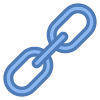
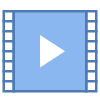
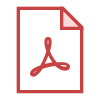

2020
Contact: Philipp Wacker



