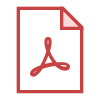Fly: a Tool to Author Planar Presentations

News
- The ideas behing Fly have inspired follow-up research projects, such as MindXpres (June 2019).
- We presented two studies on Canvas Presentations at CHI 2012
- Christian Corsten presented DragonFly, an extension to Fly for reviewing lectures, at CHI 2010.
- Fly in the press.
Introduction
Nowadays we come across presentations quite often. Either we attend a talk at a conference or we give a presentation to explain our recent research project to others. To give a presentation is a demanding task, as it often takes many days to research, structure, plan, and rehearse the talk. Mostly, we use slides to visualize our ideas and concepts and to help the audience to understand. While creating slides, authors might have some problems due to limitations of the slide metaphor. Slides separate content into discrete chunks of equal size, but it might be difficult to divide information according to the slides’ size. Another problem is, that current presentation software, like Microsoft’s ’’PowerPoint’’ or Apple’s ‘’Keynote’’ force a linear timeline (one slide after the other) and thus restrict the presentation of information to a predefined sequence.
Fly is a prototype presentation system for authoring presentations that uses a different approach. It is based on the idea of planar information structures. Fly is however, not based on the slide metaphor but allows authors to freely lay out information on a plane in a map-like fashion. The system aims at making the authoring process more fluid and less constraining.
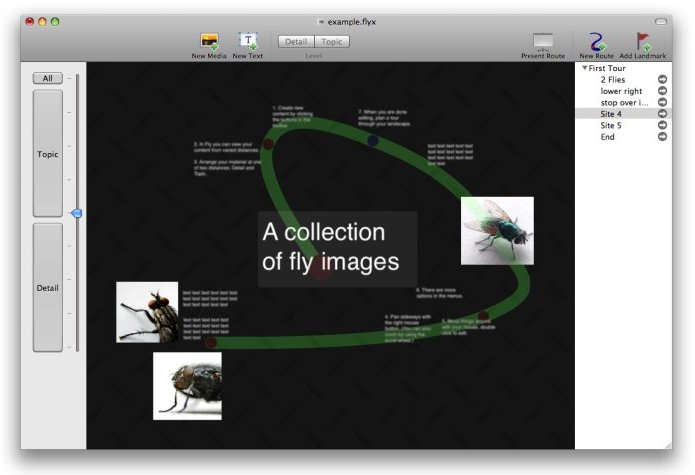
The Team
Fly is a research project by Thorsten Karrer, Leonhard Lichtschlag, David Holman, Jan Borchers and others at the Media Computing Group. It is funded in part through the German B-IT Foundation and the UMIC DFG Excellence Initiative.
Technology
Fly was inspired by the natural human thought processes of data chunking, association, and spatial memory. The author is not restricted to the size of a slide, but can freely arrange information chunks (text, photos, graphics etc.) on an infinite plane like a collage. This spatial organization of the content makes it easier to visualize a meaningful overview of the information.
Fly supports two views of the content: a high level view shows a semantic abstraction and its context, whereas a near view goes into more detail, similar to the difference between a country and city map.
The author can create a path through the material of his presentation. He simply sets up a certain view of the plane and presses a snapshot button. The sequence of snapshots (stops) defines the route, which is followed during presentation. Transitions from one section of the plane to another are always continuous, and they are always meaningful due to the layout of the plane itself. Fly provides a smooth “flight” over the presentation material, using camera zooming and panning. When reaching a path stop Fly zooms in on the content, showing details. To move on, Fly zooms out again, showing the overall structure and goes on to the next path stop.
User Studies
2009 Authoring Lab Study
Evaluation of a paper prototype showed that the planar UI is easily grasped by users, and leads to presentations more closely resembling the information structure of the original content, thus providing better authoring support than the slide metaphor.
Our software prototype confirmed these results, and outperformed PowerPoint in a second study for tasks such as prototyping presentations and generating meaningful overviews. Users reported that this interface helped them better to express their concepts, and expressed significant preference for Fly over the traditional slide model.
2012 Audience Lab Study
Evaluation of Canvas presentations in a classroom setting indicates that canvas and slide deck presentations are equally capable of conveying information to an audience, even for students with lower spatial ability. Our study is fully replicable, all materials can be downloaded here.
2012 Authoring Field Study
We confirmed and expanded our results of the 2009 study by investigating real world canvas presentations.
2015 Presenter Experience Study
Our evaluation shows that presenters experience canvas and slide tools differently. More specifically, participants of our study that scored high on spatial ability or were less experienced preferred the canvas condition, while experienced or lower spatial ability presenters preferred classic slideware. In order to foster replication all materials can be downloaded here.
Download
You can download the DMG file here and play around with it (Mac OS X 10.5). It is still a prototype and should be treated as such, do not use it for production. Tell me (Leonhard) what you like and what you don't like. Tell me about bugs, crashes and problems.
Publications
- Leonhard Lichtschlag, Philipp Wacker, Martina Ziefle and Jan Borchers. The Presenter Experience of Canvas Presentations. In INTERACT 2015: Proceedings of the 15th IFIP TC.13 International Conference on Human-Computer Interaction, pages 289–297,September 2015.
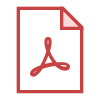

- Philipp Wacker. How Does It Feel? Presenter Experience and Evaluation While Using Canvas Presentation Tools. Master's Thesis, RWTH Aachen University, Aachen, October 2014.
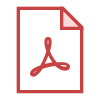

- Claude Bemtgen. Fly Remote - Reciting canvas presentations with an iPad. Bachelor's Thesis, RWTH Aachen University,September 2012.
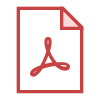

- Leonhard Lichtschlag, Thomas Hess, Thorsten Karrer and Jan Borchers. Fly: Studying Recall, Macrostructure Understanding, and User Experience of Canvas Presentations. In CHI '12: Proceedings of the SIGCHI Conference on Human Factors in Computing Systems, pages 1307–1310,May 2012.
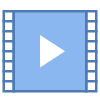
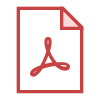

- Leonhard Lichtschlag, Thomas Hess, Thorsten Karrer and Jan Borchers. Canvas Presentations in the Wild. In CHI EA 2012: Proceedings of the 2012 ACM annual conference extended abstracts on Human Factors in Computing Systems Extended Abstracts, pages 537–540,May 2012.
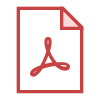

- Thomas Hess. Fly---Expressive and Conveying Planar Presentations. Master's Thesis, RWTH Aachen University, Aachen, March 2011.
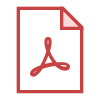

- Christian Corsten. DragonFly: Spatial Navigation for Lecture Videos. In CHI '10: Extended Abstracts on Human Factors in Computing Systems, pages 4387–4392,April 2010.
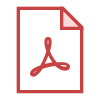

- Christian Corsten. DragonFly: Reviewing Lecture Recordings with Spatial Navigation. Bachelor's Thesis, RWTH Aachen University, Aachen, October 2009.
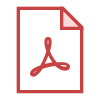

- Leonhard Lichtschlag, Thorsten Karrer and Jan Borchers. Fly: a Tool to Author Planar Presentations. In CHI 2009: Proceedings of the SIGCHI Conference on Human Factors in Computing Systems, pages 547–556, ACM Press, Boston, MA, USA, April 2009.
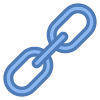
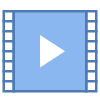
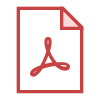

- Leonhard Lichtschlag. Fly: An organic authoring tool for presentations. Diploma Thesis, RWTH Aachen University, Aachen, November 2008.
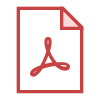

- David Holman, Predrag Stojadinovic, Thorsten Karrer and Jan Borchers. Fly: an organic presentation tool. In CHI '06: Extended abstracts on Human factors in computing systems, pages 863–868, ACM, New York, NY, USA, April 2006.