TypeRight: A Keyboard with Tactile Error Prevention

News
- Video: http://www.youtube.com/watch?v=MmdKTsQ8KtY
- TypeRight will be presented in detail at CHI 2009 in Boston in April 2009.
- Mar 25: TypeRight in the press.
- RWTH Aachen - Die Tastatur denkt mit
- http://japanese.engadget.com/2009/04/14/typeright/
- http://www.mkswork.de/tippfehler-reduzieren-und-einheitlichkeit-foerdern/
- http://www.thetartan.org/2009/4/13/scitech/chi
- http://www.germancowboys.de/gadgets/3449
- http://www.knurps.nl/2009/04/toetsenbord-gaat-typefouten-tegen-video.html
- http://www.kennislink.nl/publicaties/toetsenbord-voorkomt-tikfouten
- http://www.dutchcowboys.nl/online/16702
- http://www.hochschulnachrichten.com/-TypeRight-----die-mitdenkende-Computer-Tastatur_673.aspx
- http://www.antenne-ac.de/rwth-stellt-neue-projekte-vor
Introduction
When typing a text on a keyboard several typing errors can occur, such as accidentally pressing the Caps Lock key, swapping letters (‘teh’ instead of ‘the’) or pressing two keys at the same time. Word processors offer various error correction methods to prevent and correct typos. But most of these methods, such as spell checkers, only intervene when the error was already made.
TypeRight is a new tactile input device for text entry that prevents users from typing errors, instead of reporting them only after they have been made. TypeRight extends a standard computer keyboard so that it consists of keys with dynamically adjustable pressure sensitivity. Blocking algorithms make those keys significantly harder to press that would lead to a typing error or misspelling. In that way each key provides immediate tactile feedback and prevents users from making mistakes.
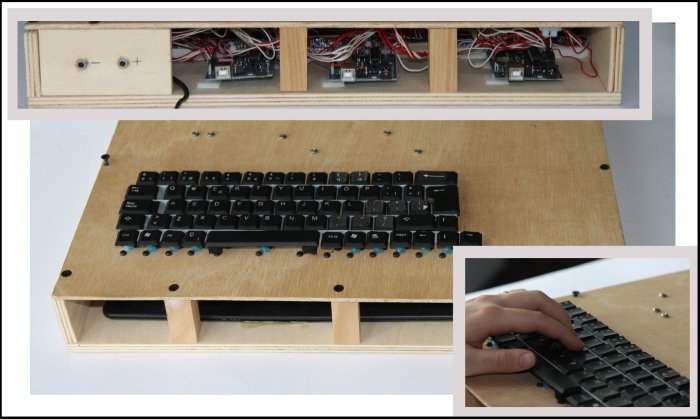
The Team
The system was developed by Alexander Hoffmann, advised by Daniel Spelmezan and Jan Borchers.
Technology
We build a TypeRight prototype to explore the potential of tactile feedback to prevent typing errors.
Hardware
The prototype was a full alphanumerical keyboard, which was extended with small electromagnets, so-called solenoids, to alter the pressure resistance of each individual key. To block a key, the corresponding magnet is switched on, which then creates an additional, electromagnetic force that the user needs to overcome to press a certain key.
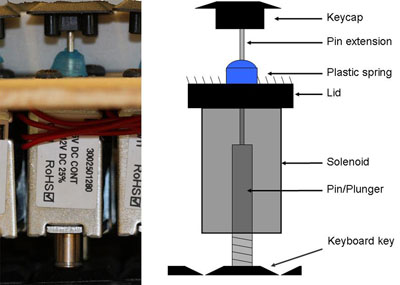
Software
To control the resistance of each key, software is running on a desktop computer. This software uses special blocking algorithms that modify the resistance of the keys. Three different tests are used to determine which keys have to be blocked: a dictionary test against a database of 46000 English words, a grammatical test (e.g., no capital letters within words are allowed), and a context test (e.g., no double spaces are allowed).
User Study
Two user studies showed that TYPERIGHT decreases error correction rates by an average of 46% and prevents about 87% of typos. We believe that this promising technique will reduce beginners’ mistakes and benefit novices in touch-typing. Additionally TypeRight can speed up typing if used over longer periods.
Publications
- Alexander Hoffmann, Daniel Spelmezan, and Jan Borchers. TypeRight: a Keyboard with Tactile Error Prevention. Proceedings of the CHI 2009 International Conference on Human Factors in Computing Systems, ACM Press, 2009.
- Alexander Hoffmann. Haptic Keyboard Prototype for Data Entry. Diploma thesis, RWTH Aachen University, May 2008.

