ParaShape: Parametric Approach to Personal Design
ParaShape is a Master's thesis by Shadan Sadeghian. It was supervised by René Bohne.Download Thesis
PDFMotivation
The rise of personal fabrication due to fast advance of technology in producing smaller and cheaper computer controlled machines is known as the coming industrial revolution. As 3d printers found their way from industries to offices and homes the range of users changed from designers and experts in 3d modeling to almost everyone with every level of knowledge. This made it a problem for novice home users to design and model their desired objects to fabricate them. Despite the fact that in recent years several user friendly 3d modeling packages such as Sketchup or 123d Design were released, people still found it hard and time consuming learning them and get an acceptable result. Another solution to this problem are 3d model libraries, libraries such as Thingiverse and Ponoko offer a big data base of works of designers and 3d modelers were novice users can download and print. However there still exists a drawback which is that to change a part or dimensions of a model downloaded from the library one still needs to have the modeling skills. Despite what is mentioned the problem is not just limited to the novice users, sometimes experts in 3d modeling spend a lot of time to understand the code of the model they have downloaded from a library just to make a small change, and this makes it difficult for them to reuse each others’ work and and sometimes they would rather start everything from the beginning.Parashape is an approach to solve these problems for both groups of CAD experts and novice users by presenting the idea of having a part based 3d model customizer.
Related Works
To have a clearer picture we need to know what has been done so far to ease 3d modeling process. In this part we present a number of related approaches and products that have been created to help users implement their design ideas in 3D geometry.CAD Software
CAD software packages are one of the main tools to create 3D models. In this section we introduce some of them which are used more often for 3D printing, later on we compare them to have an overview on which one to choose according to our application.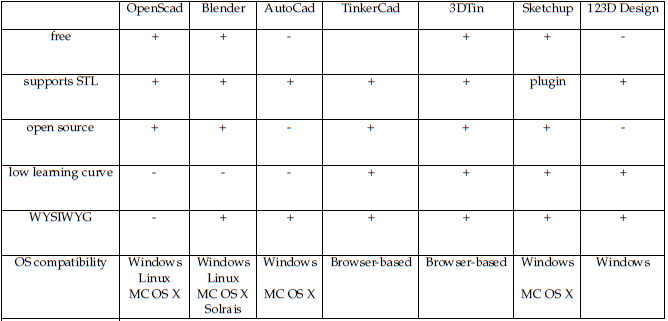
3D Customizers and Creators
To ease the design process for novice users some companies started to release tools which are known as creators/customizers such as Shapeways Creatos and MakerBot Customizer. Having these tools, users can start from existing 3D templates or parts, customize and then merge them together or a 2D image and give it a 3rd dimension.3D Model Libraries
One of the most popular services used by DIY people and 3D printer users are online 3D model libraries where designers can share their designs and get inspired by eachother’s work and beginners have the chance to download the model of the object they want to make. Some of these libraries are Thingiverse, Ponoko, Shapeways and Google 3D Warehouse.Assembly-based Modeling
Assembly-based modeling is another approach to ease 3D modeling for the user, in this approach components that are either designed specifically for this use or taken from a repository are assembled to form a new model.Own Work
Initial Survey
Having studied and reviewed some characteristics of several 3D modeling tools in related works ,we wanted to have a better understanding of what is working well, what is missing and what can be improved in these tools. Choosing the tool to visualize the idea of a design seems to be a mater of taste, but considering each user’s background and experience, users with similar level of experience are assumed to have similar choices. To verify this assumption and get more information for finding out the requirements of a solution tool we decided to conduct a user survey in which we categorized our users in to two groups:
1. Professional Users: users who have experience in 3D modeling or design
2. Novice users: users without 3D modeling or design background
considering these two groups we divided the survey question in two parts , the result of the survey demonstrates the preferences of each user group on 3D modeling tools and design visualisation. These results are used for requirement elicitation.

