
Here are the results: http://www.instructables.com/id/BuildNight-Aachen-2014
We got accepted for hosting an instructables.com build night. Here are more information:
http://www.instructables.com/community/November-2014-Build-Night-with-Sparkio/
Stuff to play with:
- (10) Spark Cores
- (10) Spark Buttons: See description and photo of the new board below!
- (2) Maker Kits
Our event is also listed here:
http://community.spark.io/t/instructables-build-night-with-spark/7629
I Want to Participate
Please send an email to René if you want to participate. You need to send a detailed description of your project and a list of all parts that you will need. You also need to provide your instructables.com username.Spark Internet Button Board
The Spark Core Internet Button Board is a new shield for Spark with the following components:- 4 push buttons on the back
- 11 WS2812 smart LEDs
- ADXL362 3-axis accelerometer - Jan Thar ported a library for this sensor to the Spark Core: https://github.com/JanThar/ADXL362
There is now a library that you can use called "SparkButton" that should answer almost all question related to the SparkButton! You can find it in the web coding environment (https://spark.io/build) by searching for "SparkButton" in the libraries section. Just click the bookmark icon, search for it, and then check out the 7 examples!
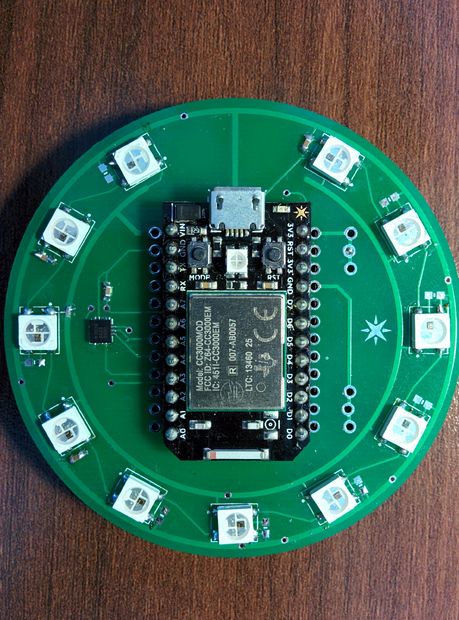
Pin Mapping
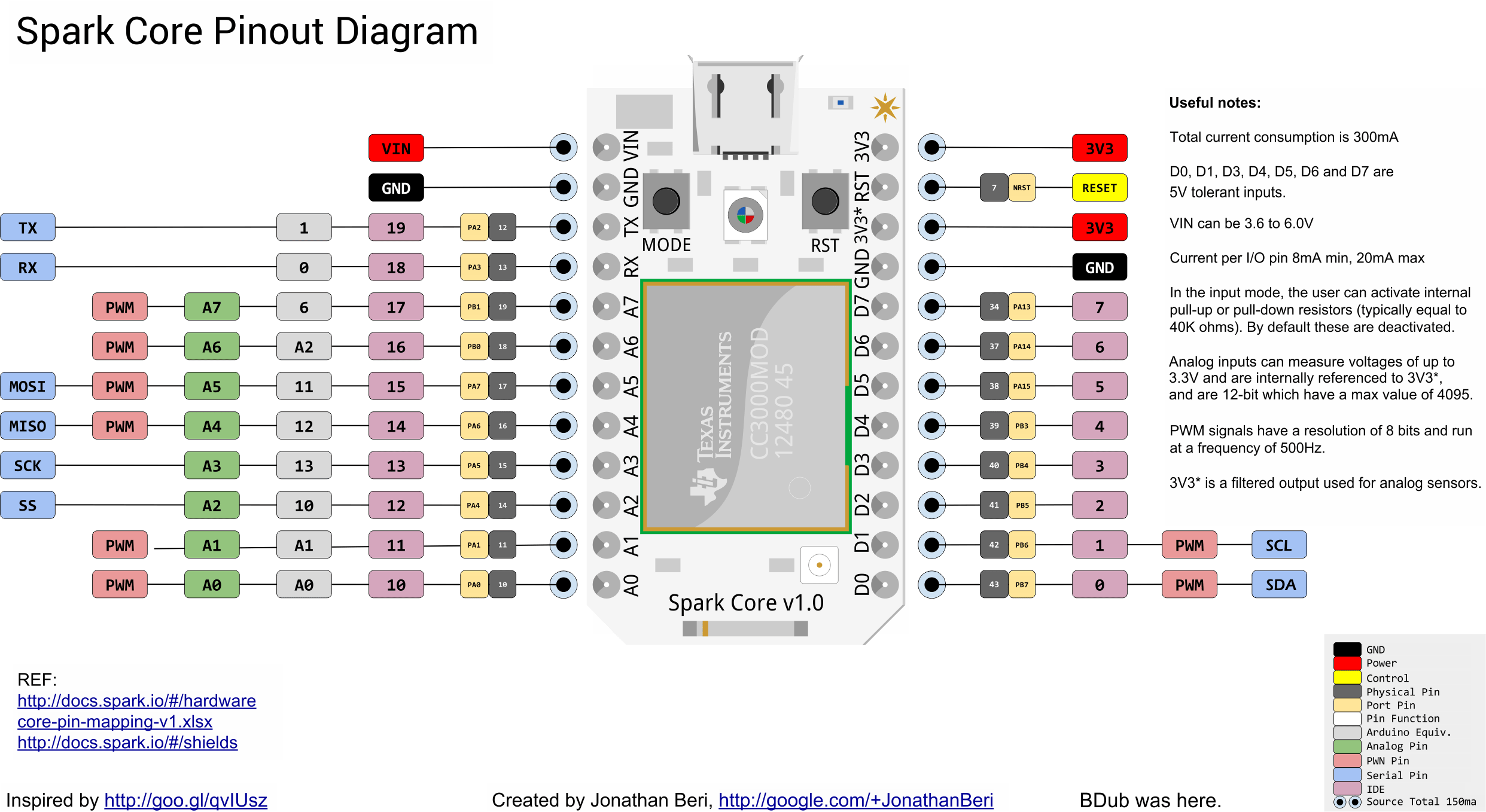
Could not claim core
If you want to claim a Spark Core that was already claimed by another user, you should have a look at this support article:http://support.spark.io/hc/en-us/articles/203038434-How-do-I-backup-restore-change-my-Core-s-Key-

