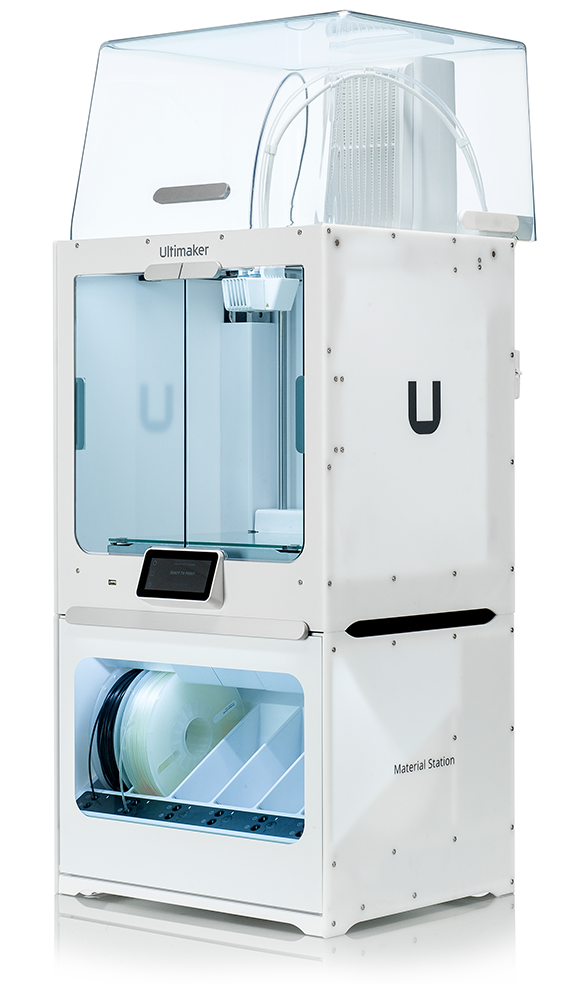
Ultimaker S5 3D Printer
Machine status: Retired
This printer retired in April 2025, as we acquired the BambuLab H2D (incoming).
Our Ultimaker S5 is a mid-range FDM 3D printer with a dual print head and the somewhat more professional sibling of our older Ultimaker 2 and Ultimaker 3 printers. It features networked printing and a closed build chamber for more reliable printing. We have the Ultimaker S5 Pro Bundle, which includes an air filter and a humidity-controlled storage box for six filament rolls with automatic material switching. It joined our lab in 2020.
This printer is part of the special equipment that we operate as partners of the RWTH Excellence Startup Center.
How to Print
We only use original Ultimaker materials in this printer. This greatly simplifies material selection in Cura and makes printing more reliable.
Members of our lab with Fab Lab access can print via network: Connect to our i10 WiFi and install Cura. The printer will appear automatically. Select the material(s) to use and send your print job directly from Cura on your computer. You can watch progress via a (low-quality) built-in camera, although we recommend checking the printer directly in the Fab Lab. You need Fab Lab access to check on and pick up your print.
Maintenance
The printer should be maintained according to the following schedule:
- Every Month
- Every 3 Months
- Every 12 Months
Please read these tutorials carefully before performing the according maintenance task.
In case that these Links break, the Websites are available as .pdf: UM5_Maintenance.zip
You can check the date of the last maintenance through its web-interface (you can find the IP-Address within the maintenance settings of the printer). After performing any maintenance task, please mark the task as completed in the web-interface!
Last time I checked, the IP-Address was: 137.226.73.29
The required replacement parts and lubricants can be found in a box above the printers.

