FabScan 2014: New front and camera mount
back to FabScan main pageWe created a new front for the FabScan Cube that holds a new camera mount. Adjusting your fabscan camera was never easier!
Design files
Download the new design files (Adobe Illustrator format)Assembly Instructions
This image shows all parts that you need:
Step 1: mount the camera to the camera plate (with two small screws):
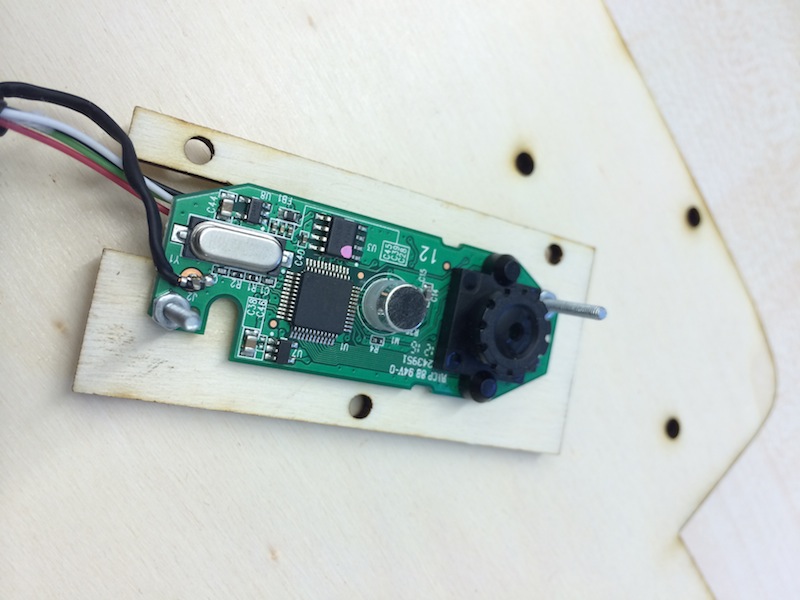
Step 2: mount the camera plate to the front plate with three M3 screws, three nuts, and three springs:
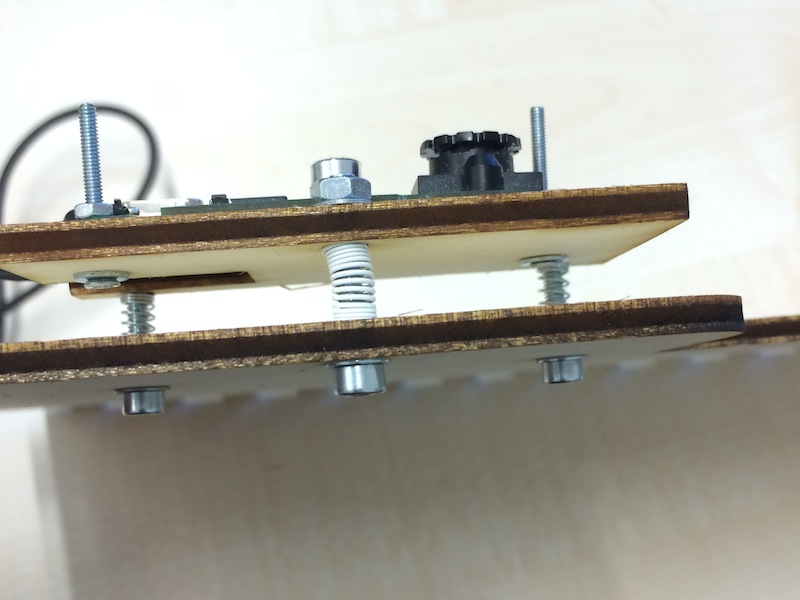
Step 3: replace your original FabScanCube front plate with the new one:
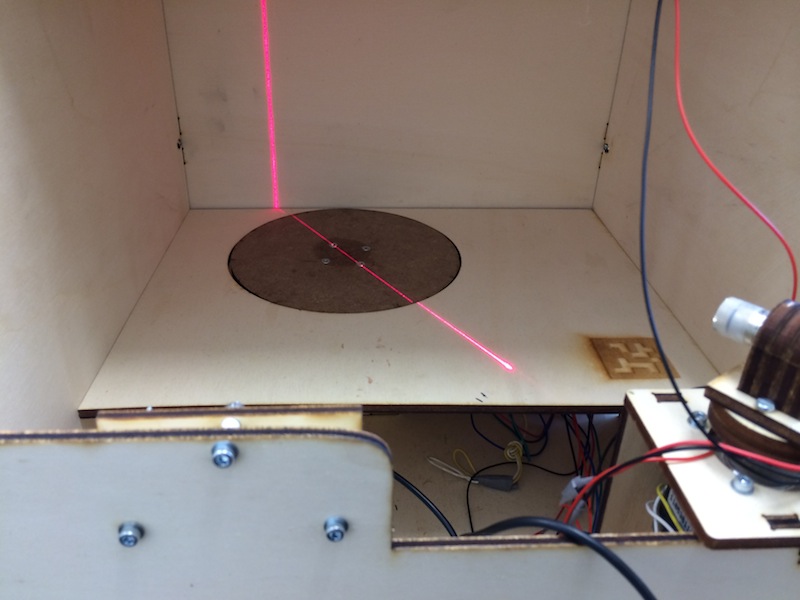
You can now calibrate your camera with the three screws.

