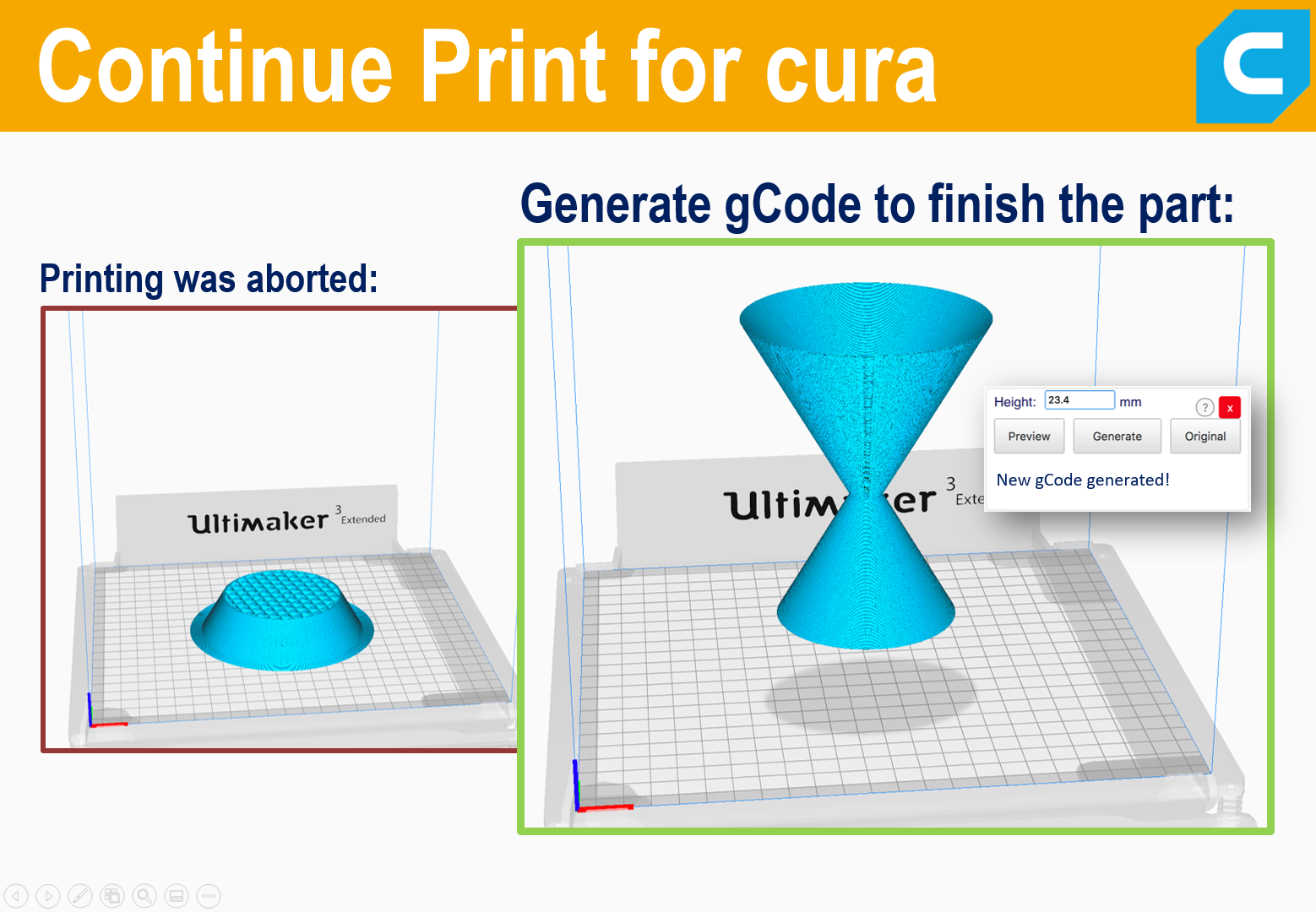Aachen Maker Meetup #130 (Wed, Jul 16,2020): Aachen Maker Meetup meets Multimodal Media Madness
This meet was special as it was held online. The students attending the Multimodal Media Madness presented their final work on plugins for Cura and Blender. All plugins can be downloaded at https://hci.rwth-aachen.de/m3-ss20. All in all 37 people attended this meetup.
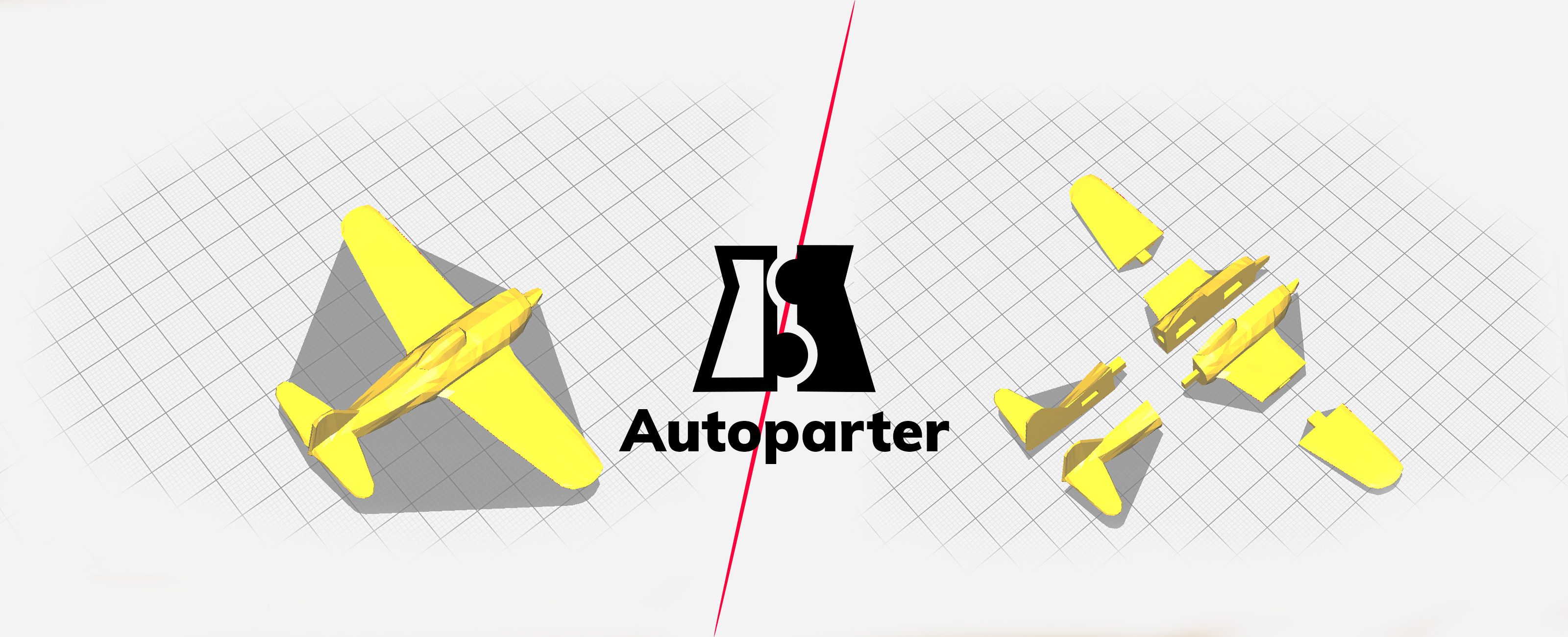
Autoparter allows to cut objects in Cura at a pre-defined surface and create joins to combine the pieces after the print. This is especially useful for larger prints.
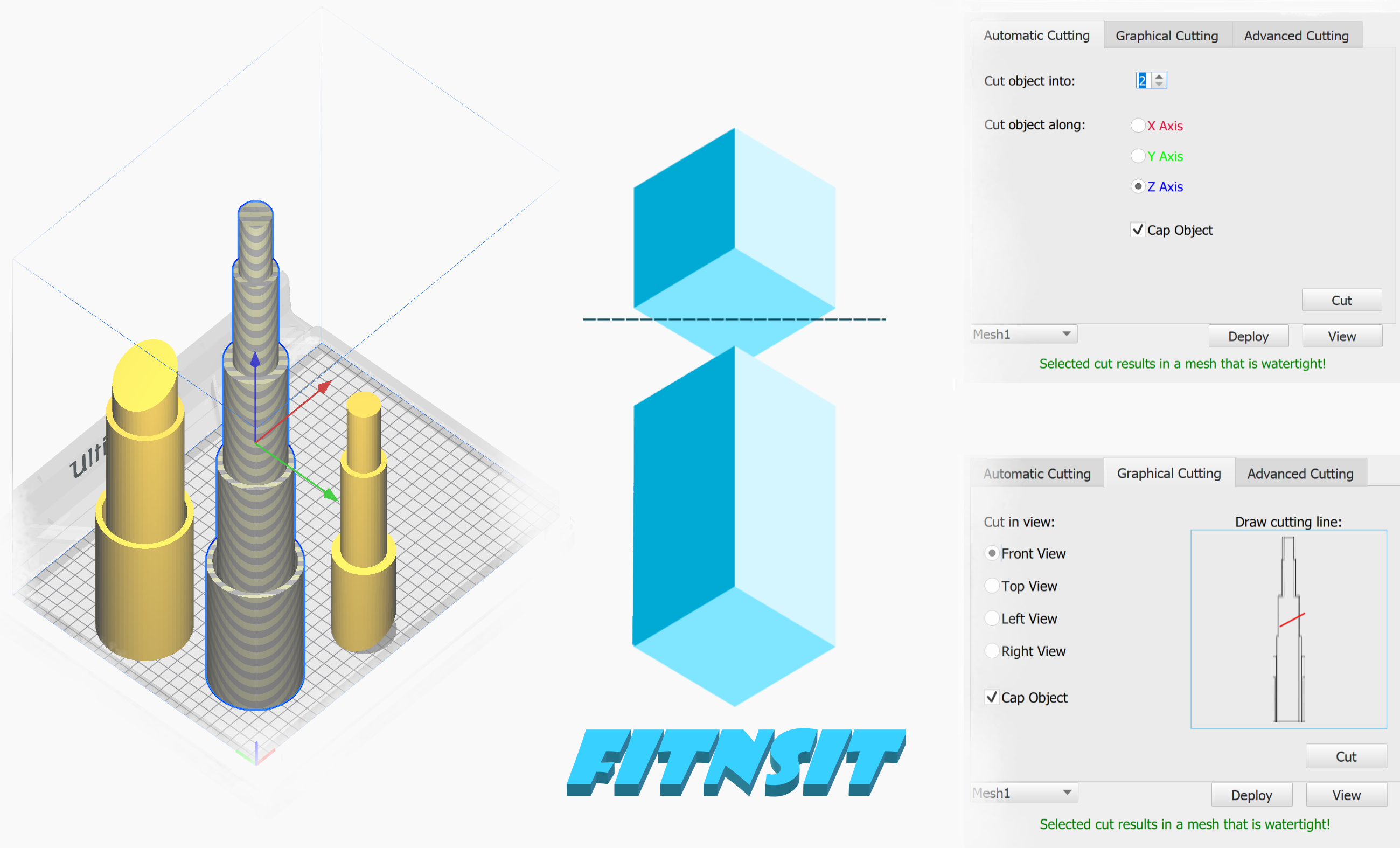
Like the Autoparter, FitnSit allows the user to split the given object into multiple parts. It offers many different approaches to do so like graphical cuts or automated cuts. Both plugins are useful when the object is too large.
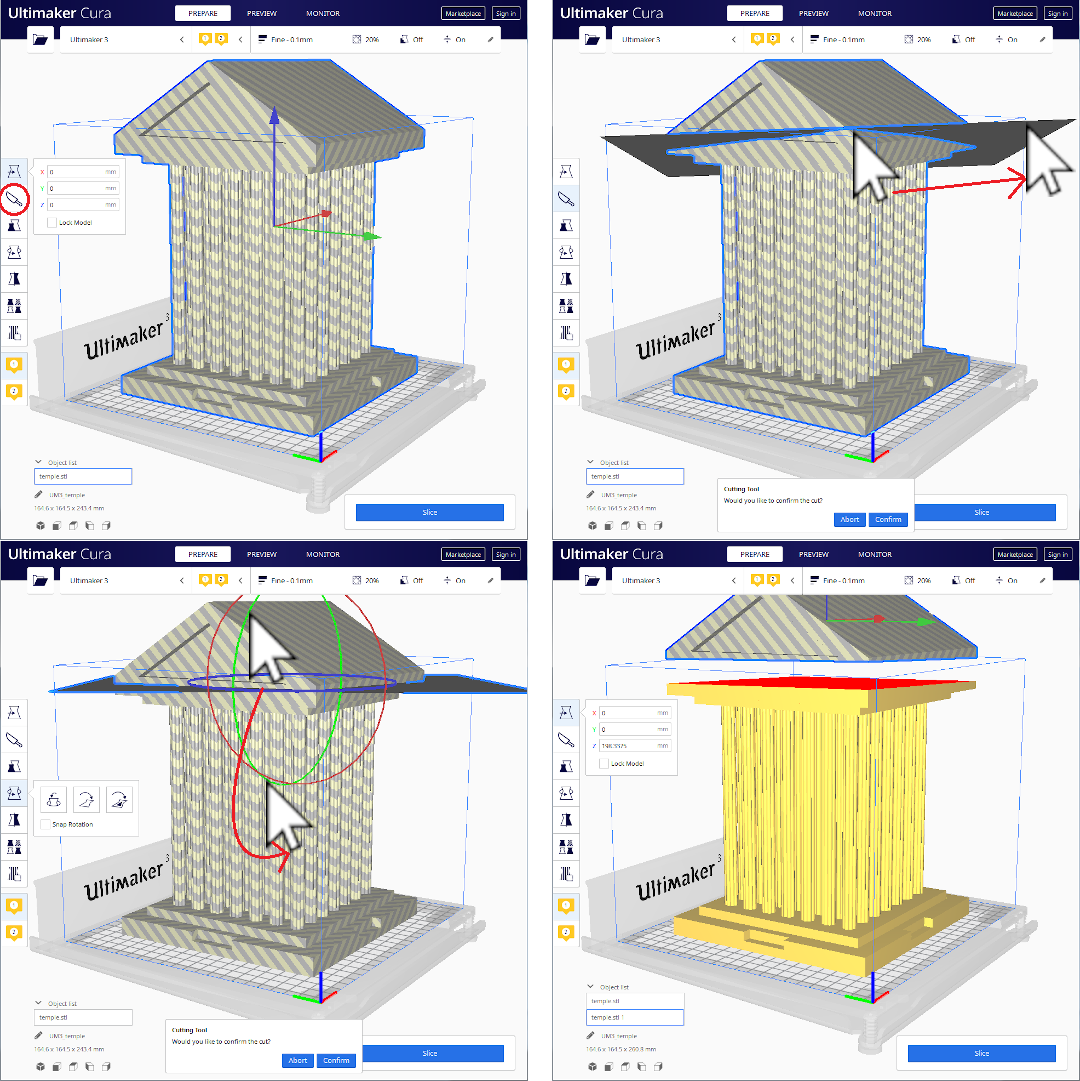
The Planar Cutting Tool also enables the user to cut given objects using planes in Cura. These planes can be modified just like any other object in Cura.
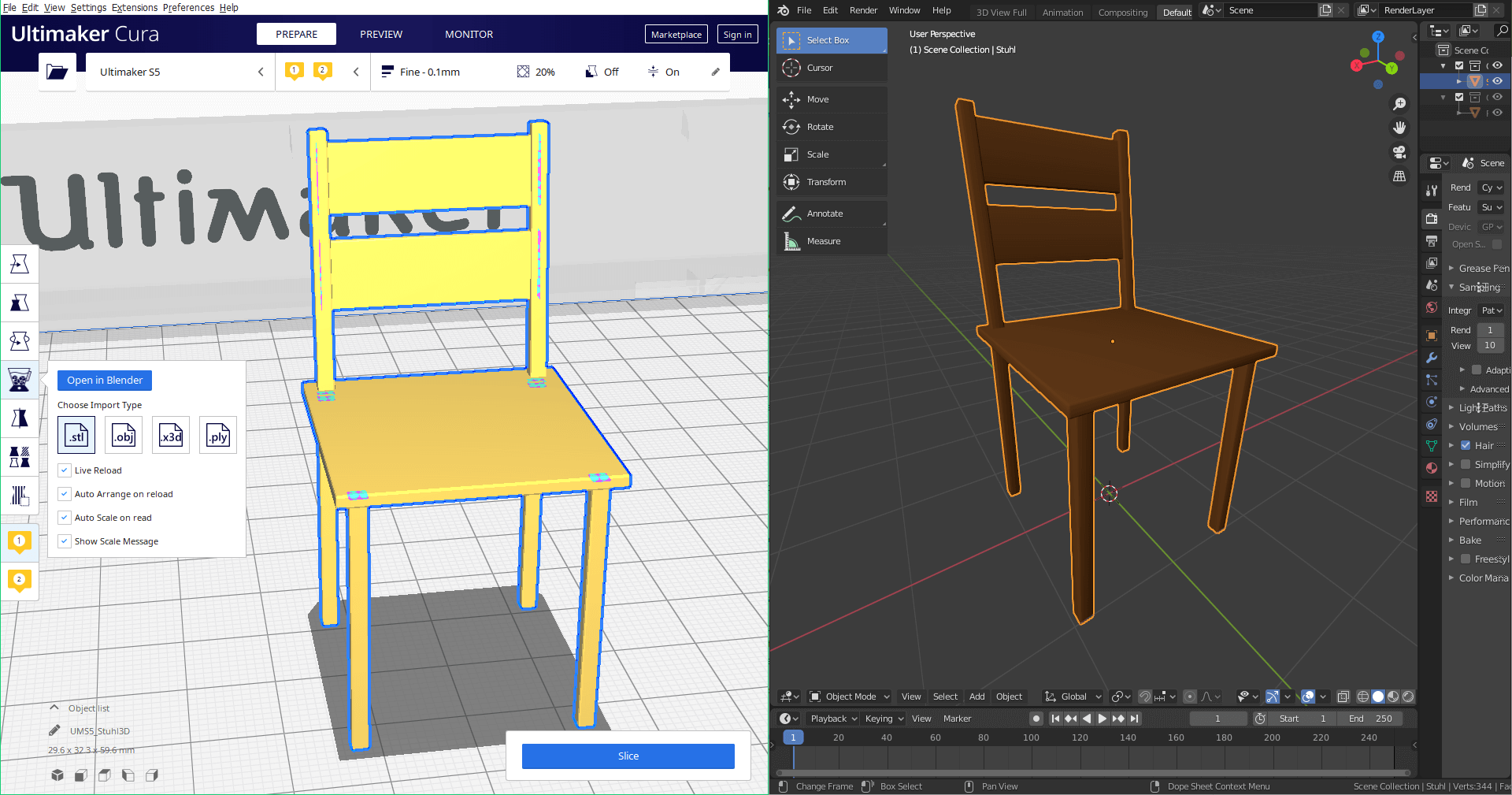
BLENDRead is one of the most fascinating plugins, as it combines Blender with Cura. Objects can be modified using Blender and Cura will update the model in real-time, while keeping settings like the scale of the object.
We all know that prints do not allways work out and sometimes prints have to be aborted. This is frustrating, as the whole print has to be done again. Print Continue allows the user to continue an aborted print from a certain layer.
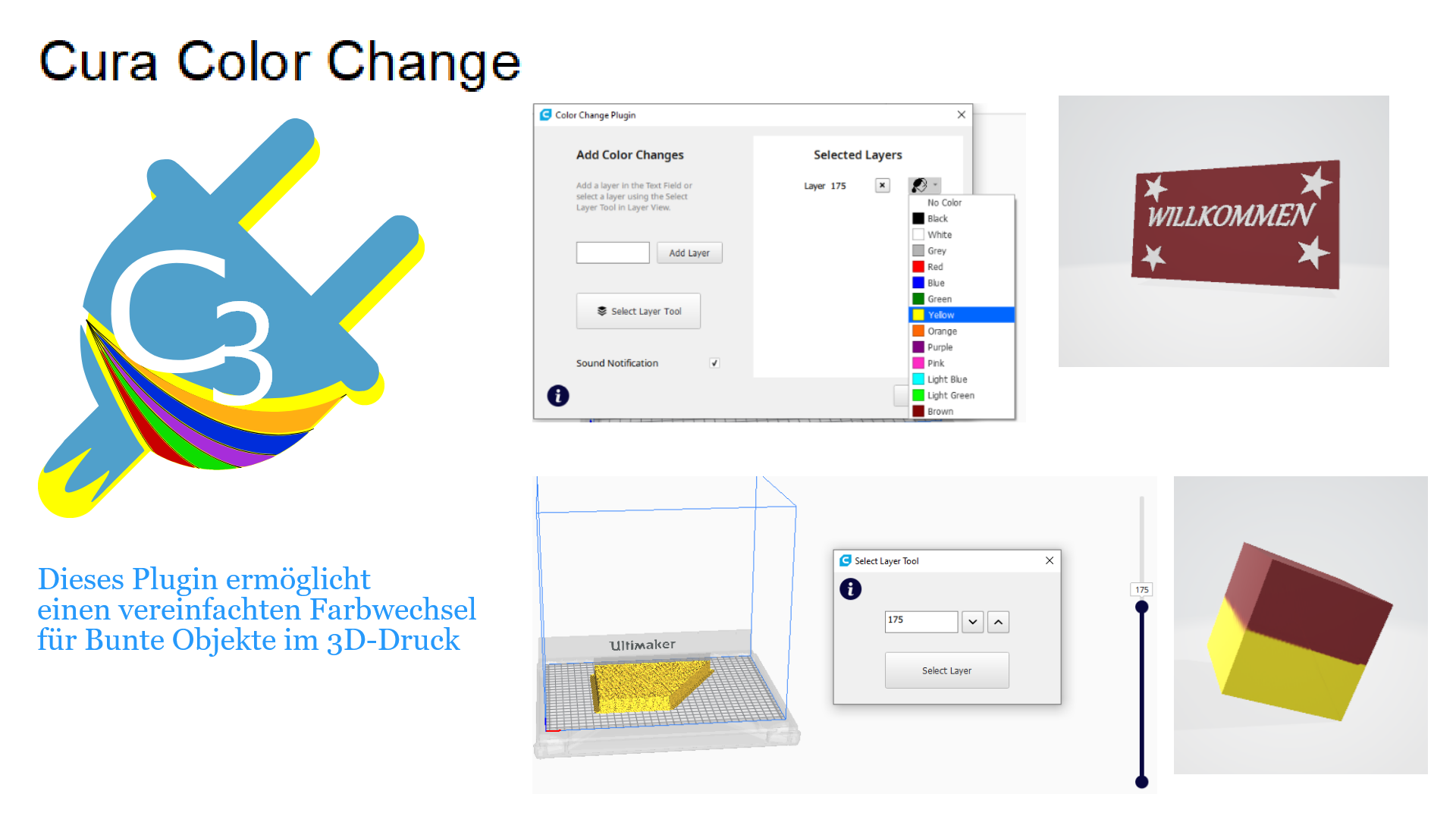
Most 3D printers only have one nozzle. Therefore, they can only print in one color at the time. With Cura Color Change, slots can be created where new material with a different color can be loaded into the 3D printer. This allows for prints with multiple colors.
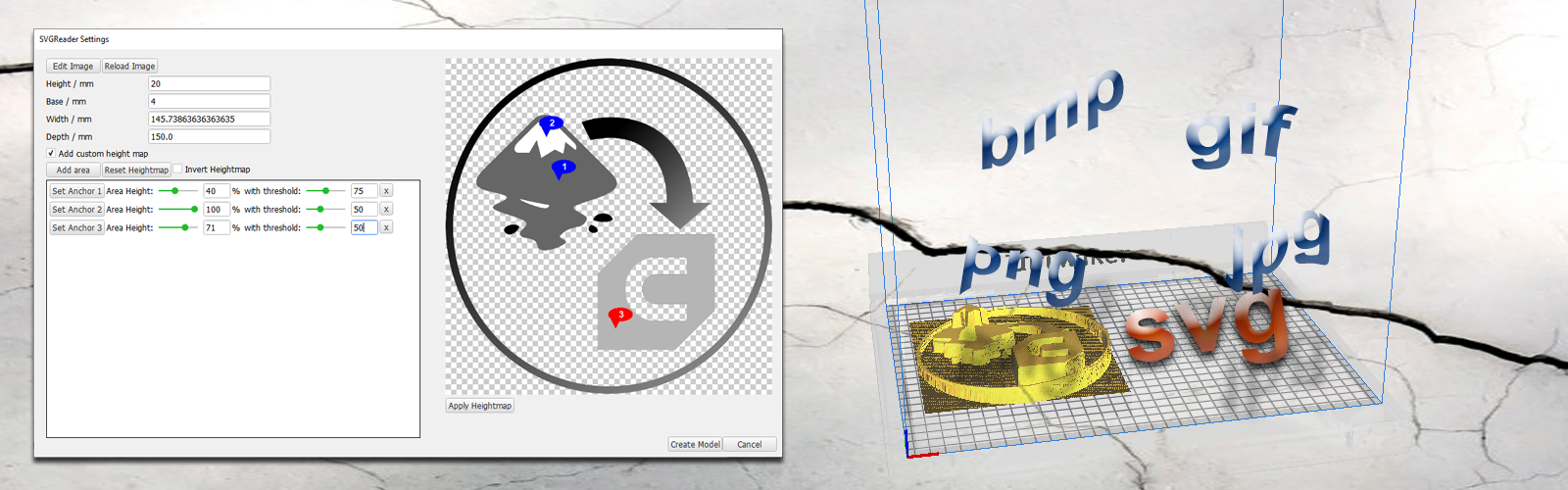
The SVGReader allows to import SVG files and create 3D objects as heightmaps which can be adjusted within the plugin. This plugin can be used in combination with inkscape.

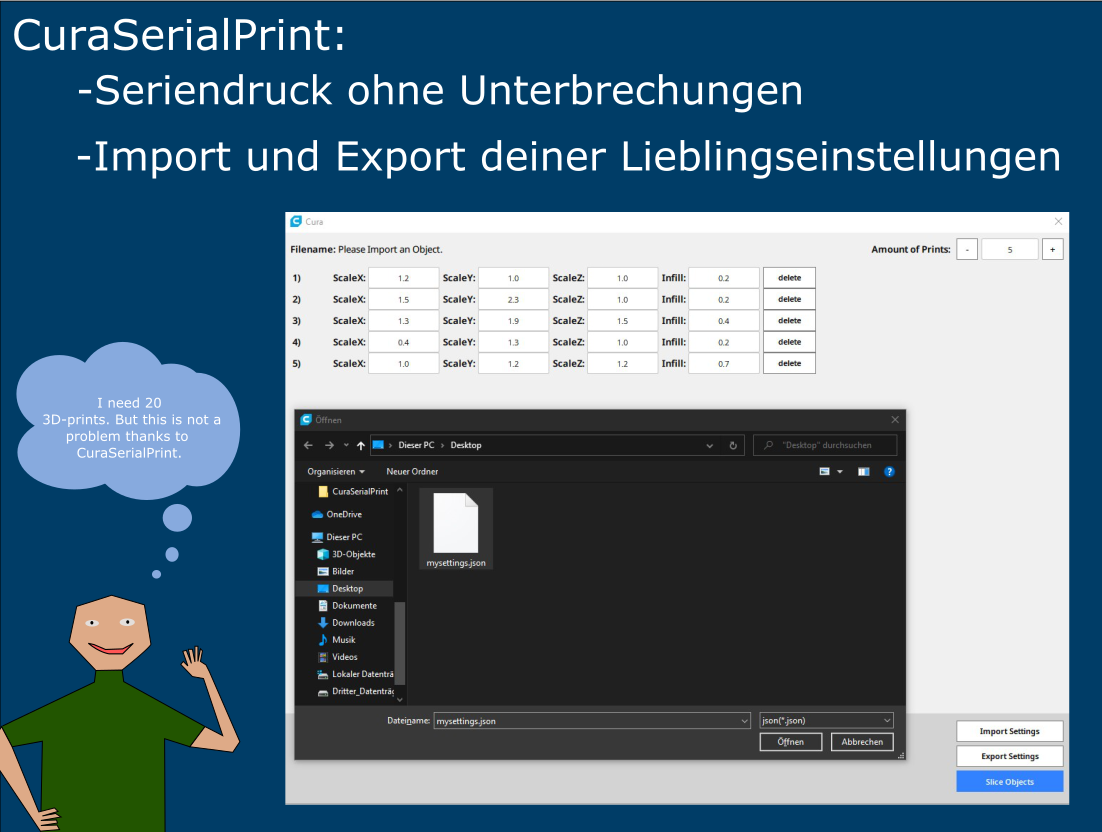
The Sarlex Serializer, Auto-Sequential and SerialPrint allow to print multiple objects after another. The print head pushes the finished object out of the printing area.
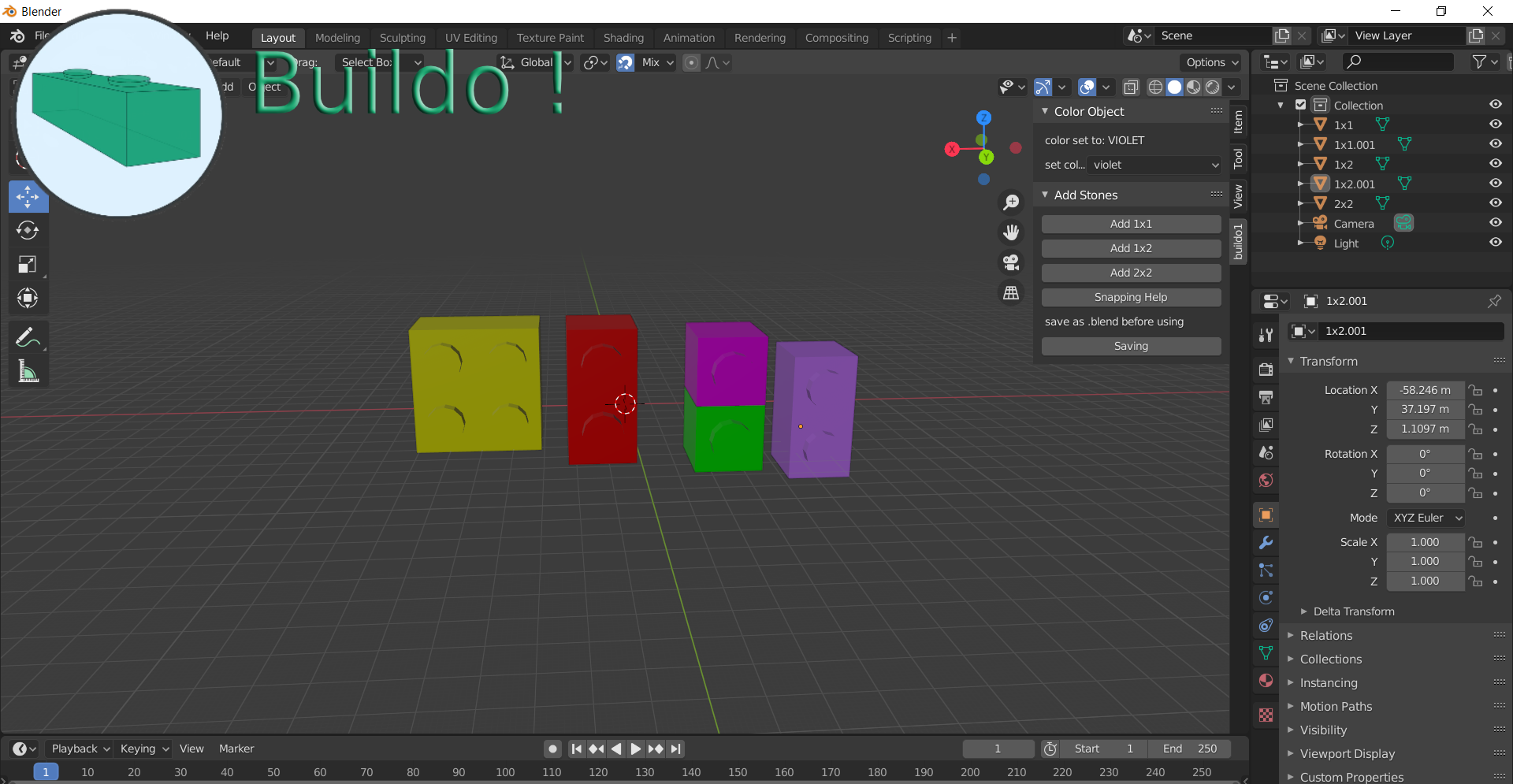

Buildo helps to create stackable blocks in Blender. 3D Direct Print creates gcode for these objects within Blender.