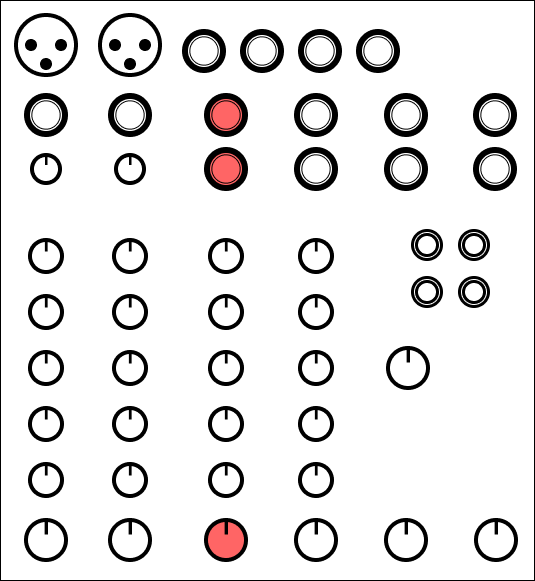Hybrid Video Setup
This is a guide for a hybrid presentation setup, where the presentation is broadcasted and Zoom-Participants are inlcuded in the discussion.
The setup is described for the mobil room setup, the parts are mostly located in the video-shelf.
Attention work in progress - Put on hold till finalisation of the new Room setup
Need to be adjusted for the intended new room microphone
Basic requirments
This guide expects knowledge in the baseic setup of the video equipment.
Additional to the components listed below a Zoom-Room is needed and access to the internet (not given if the setup is not located in the chair).
Components
- Mac-Book / Laptop with Speaker/Mic Combojack
- Projector connected with the applicable cable
- Microphone ( Wirless Station in this example)
- Speakers ( either room or portable )
- Comboplug (Speaker/Microphone) to Speaker- and Microphonejack ( not needed if the MacBook / Laptop has desginated jacks )
- Aux-Plug to 2x 3.5mm Plugs
- XLR-Cable
- 3.5mm Plug to XLR cable
*Note: Powercables are not listed or shown here
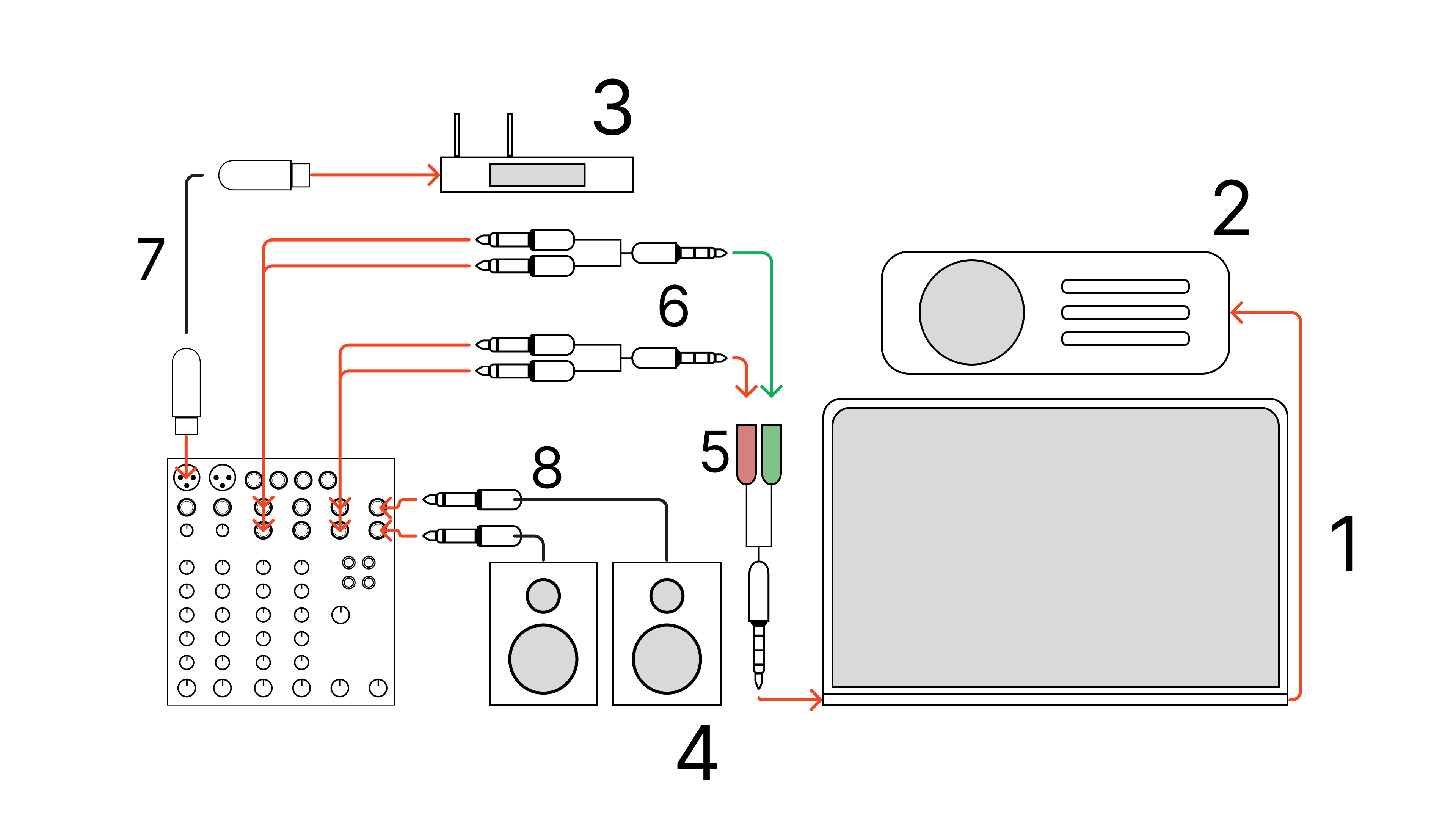
Vollume Adjustment
*Displays the Volume knob and the specific input/output
Microphone input volumeThe microphone-volume should be adjusted, before adjusting the volume of the speaker and zoom session |
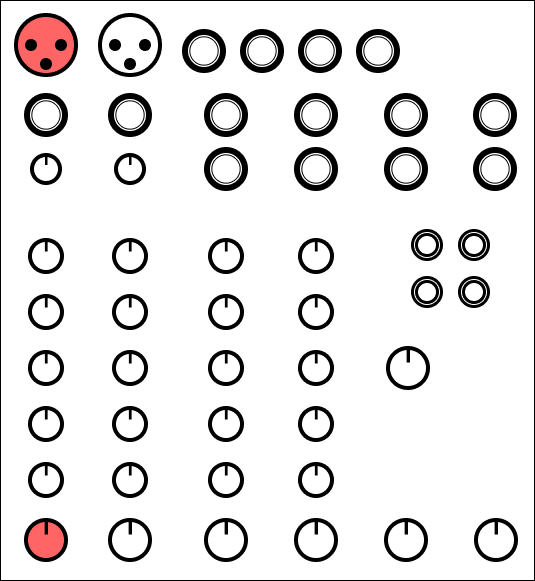 |
Mac/PC presentation (also zoom participants voice output) volumeThe volume of the Mac/PC should now be adjusted to match the volume of the microphone (or be quieter than the microphone) |
|
Mac/PC broadcast volumeTest with a second device and adjust the Phones/Control-Room knob to get the desired volume in the zoom (or other) call |
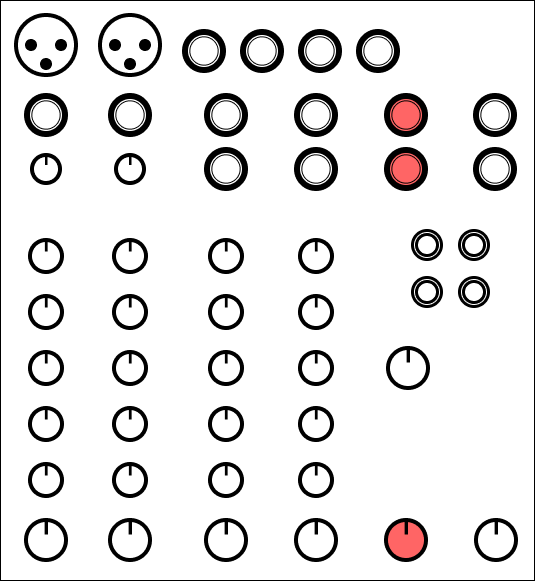 |
Speaker VolumeAdjust the Mix-knob for the room sound ( if the volume is too loud it could be picked up by the microphone adjust the volume accordingly ) |
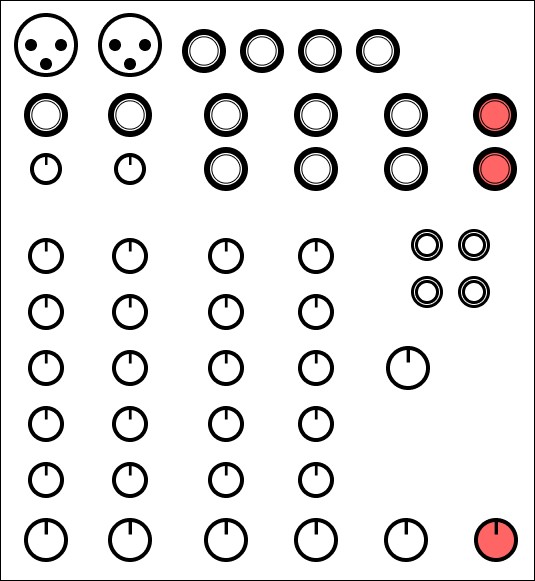 |