| FabScan PI - a stand-alone web-enabled 3D scanner | ||||
| News | News | Hardware | Software | Contact |
Hardware
This place contains all the information that allows you to built your own FabScan PI.
The FabScan PI also uses the FabScan CUBE case with some Hardware modifications.

Recommended hardware setup
Since Raspberry PI2 provides four cores, it is recommended to use the Raspberry PI2.Raspberry PI2 HAT
There will be a Raspberry PI2 FabScan HAT available at Watterott soon.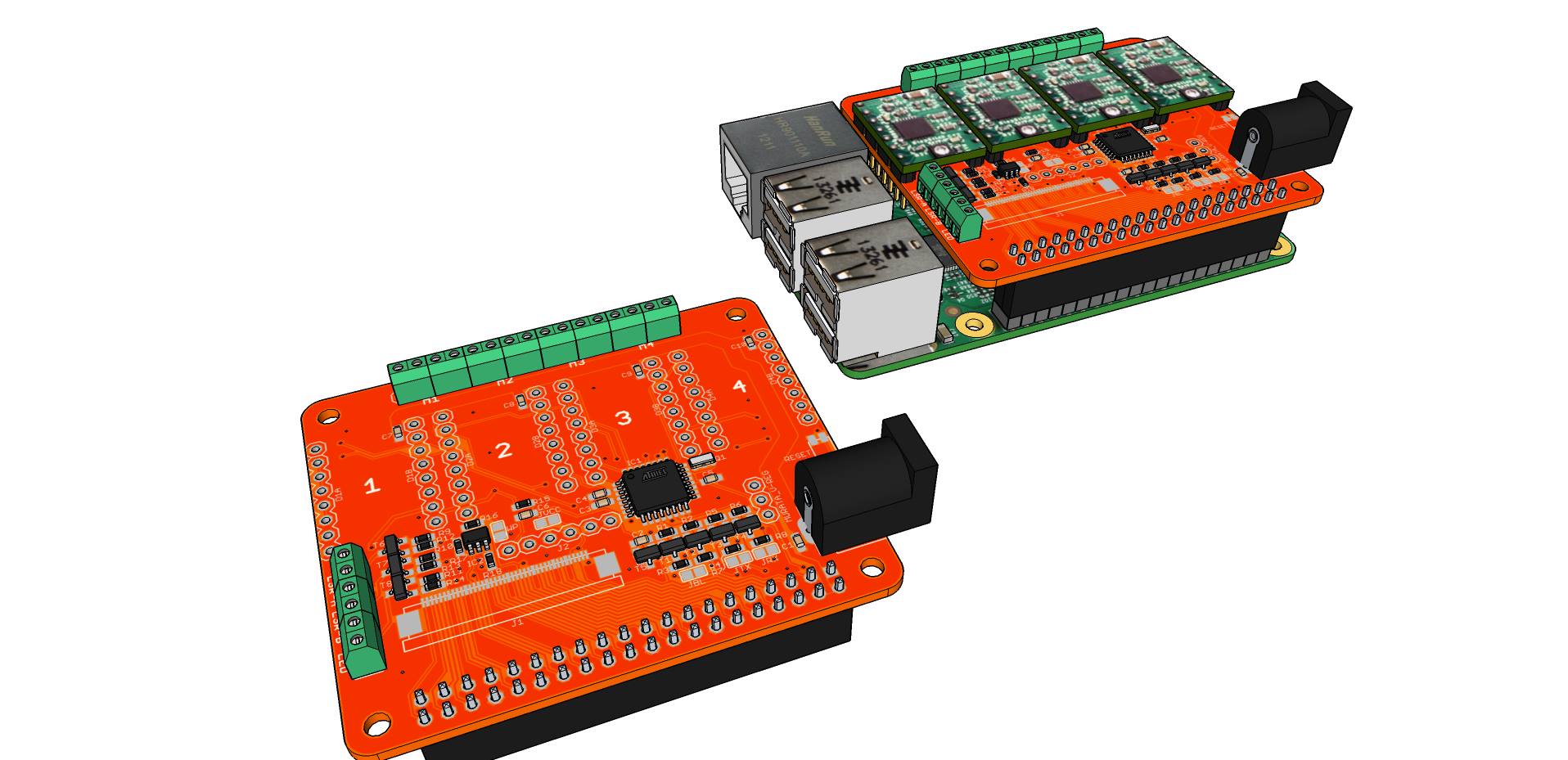 Features:
Features:
- 2 laser ports
- 4 stepper motor / servo ports
- 1 light/led port
- 12 power connection
- provides 5v power for Raspberry PI2
- Arduino compatible ( atmeag328 on board)
Raspberry PI camera with led ring
To keep the setup simple and to avoid that you need to disassemble a webcam, we recommend to use the Raspberry Pi camera module. The module can be directly connected to the Raspberry Pi by plugging in a FFC cable.For better scan results a led ring was added to the setup. The led ring is uses to get the best lighting conditions in the scanner case.


