SSH-URL Finder Service
This little AppleScript installed as a Finder service copies the SSH-URL of the currently selected file in the clipboard.
Do you happen to have Git repositories shared on a server? Do you copy the URL from the Finder's info panel and replace the spaces with %20 yourself? No need to do this anymore.
Just select the Git-File (or any other file) on your server, go to Finder -> Services -> Get SSH URL and you get it in the clipboard.
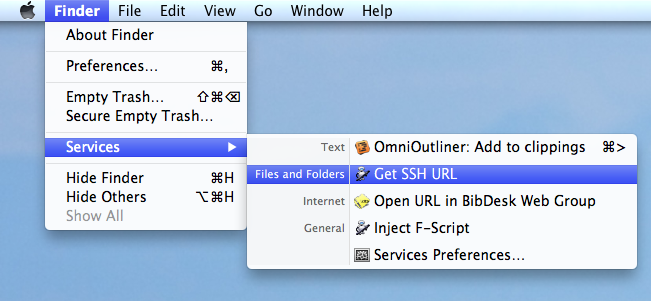
Installation
- Download and extract the following file (<10.8), (10.9)
- Doubleclick on the Automator file "Get SSH URL"
- Select open in Automator
- Adjust the server url
- Save & close the file
- Doubleclick on the Automator file again
- Select Install
If you need to change something in the scripts, they are installed in your ~/Library/Services/
Refresh the services menu
If the service doesn't show up in the menu, try running "/System/Library/CoreServices/pbs" in the Terminal. This will force the pasteboard service to rescan some folders.
License
C2012 Florian Heller. You are free to redistribute or modify this script as long as you do not modify or remove this copyright notice.
THE SOFTWARE IS PROVIDED "AS IS", WITHOUT WARRANTY OF ANY KIND, EXPRESS OR IMPLIED, INCLUDING BUT NOT LIMITED TO THE WARRANTIES OF MERCHANTABILITY, FITNESS FOR A PARTICULAR PURPOSE AND NONINFRINGEMENT. IN NO EVENT SHALL THE AUTHORS OR COPYRIGHT HOLDERS BE LIABLE FOR ANY CLAIM, DAMAGES OR OTHER LIABILITY, WHETHER IN AN ACTION OF CONTRACT, TORT OR OTHERWISE, ARISING FROM, OUT OF OR IN CONNECTION WITH THE SOFTWARE OR THE USE OR OTHER DEALINGS IN THE SOFTWARE.

