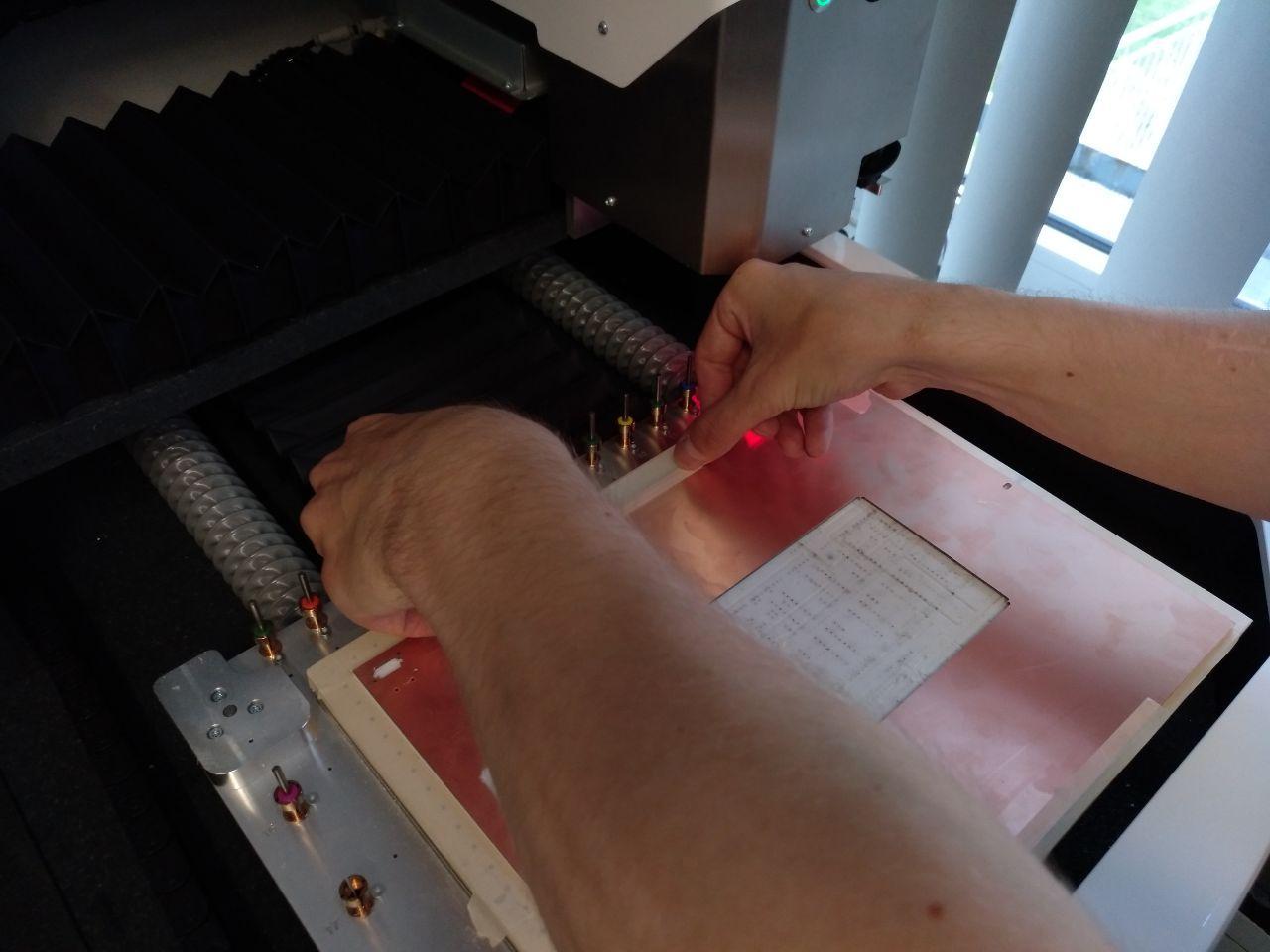Changing Material for the Protomat S104
This tutorial will assume that you already turned on the compressor and the protomat and that you connected to it via Circuit Pro. If you haven't done so yet, you can find a tutorial here.
Prerequisites
You will need to fulfill the following prerequisites:
- Turn on the compressor and the protomat and connect to it via Circuit Pro. If you don't know how to do those things, you can find a tutorial here.
- Prepare the replacement material. New and halfway machined material can be found in the plastic boxes above the mill. They are labelled with "PCB 1 Sided" and "PCB 2 Sided". Please always use the material that is suited to your needs. That is: if you only want to mill a single-sided pcb, use single-sided material.
Changing Material
To change the material, the miling head of the Protomat should be in the "pause" position. To set the parking position, go to the "Machining" tab in the main view (left picture) and click on the "Move head to the pause position" button. (right picture)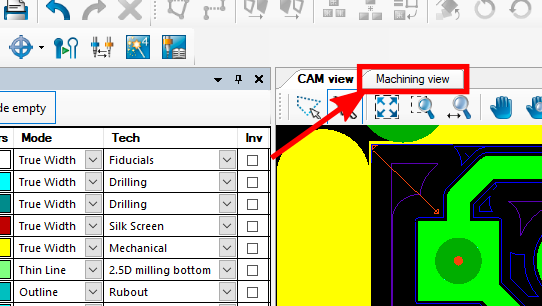
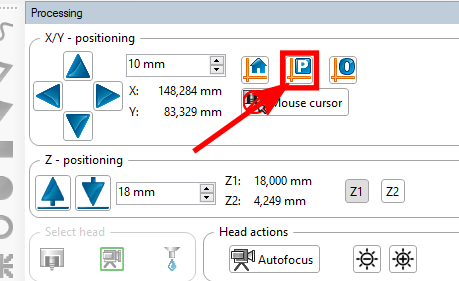
Then you can lift the plexiglass lid of the Protomat and remove the tape that connects the old material and the milling bed. (see picture) Only remove the tape that is directly applied to the material. Do not remove the tape that only sticks to the milling bed. The latter will help you to align the new material on the bed.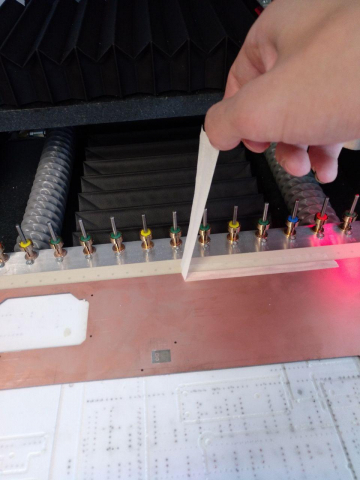
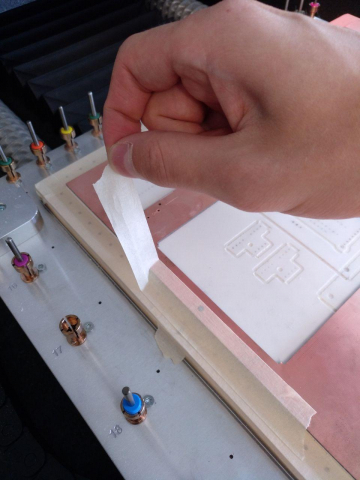
When you removed the tape on all four sides of the old material, you can take it off the milling bed. Now remove the tape that holds the old material and the white foam mat on its back together. (see picture)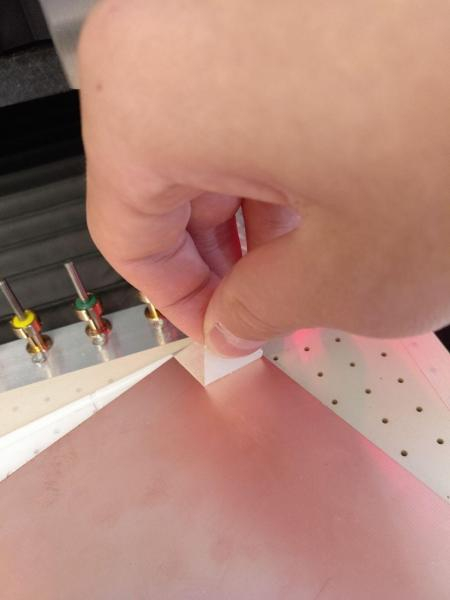
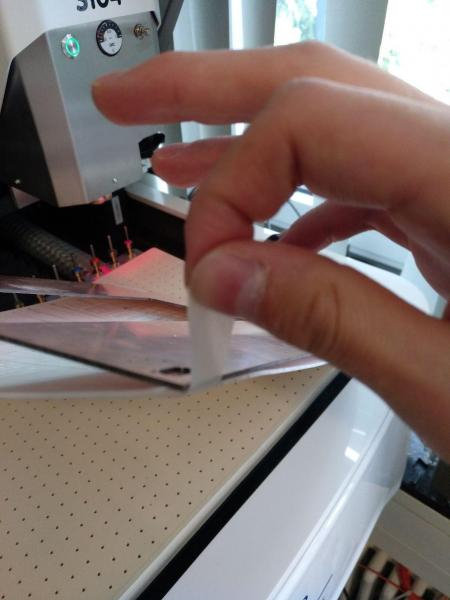
If you need to change the material because you need to have a double-sided sheet instead of a single-sided (or vice-versa), store the old sheet of material in it's respective plastic box above the Protomat. Otherwise you will have trash that you can dispose into the plastic box that sais "Sondermüll" and is also located above the Protomat.
Now check the foam mat. Is it almost falling appart? If so, get a new one from the accessory box and cut it to shape. You can do so by taping the foram mat to the new material at one side (left picture) and then cutting it at the edges of the material with a box-cutter. (right picture)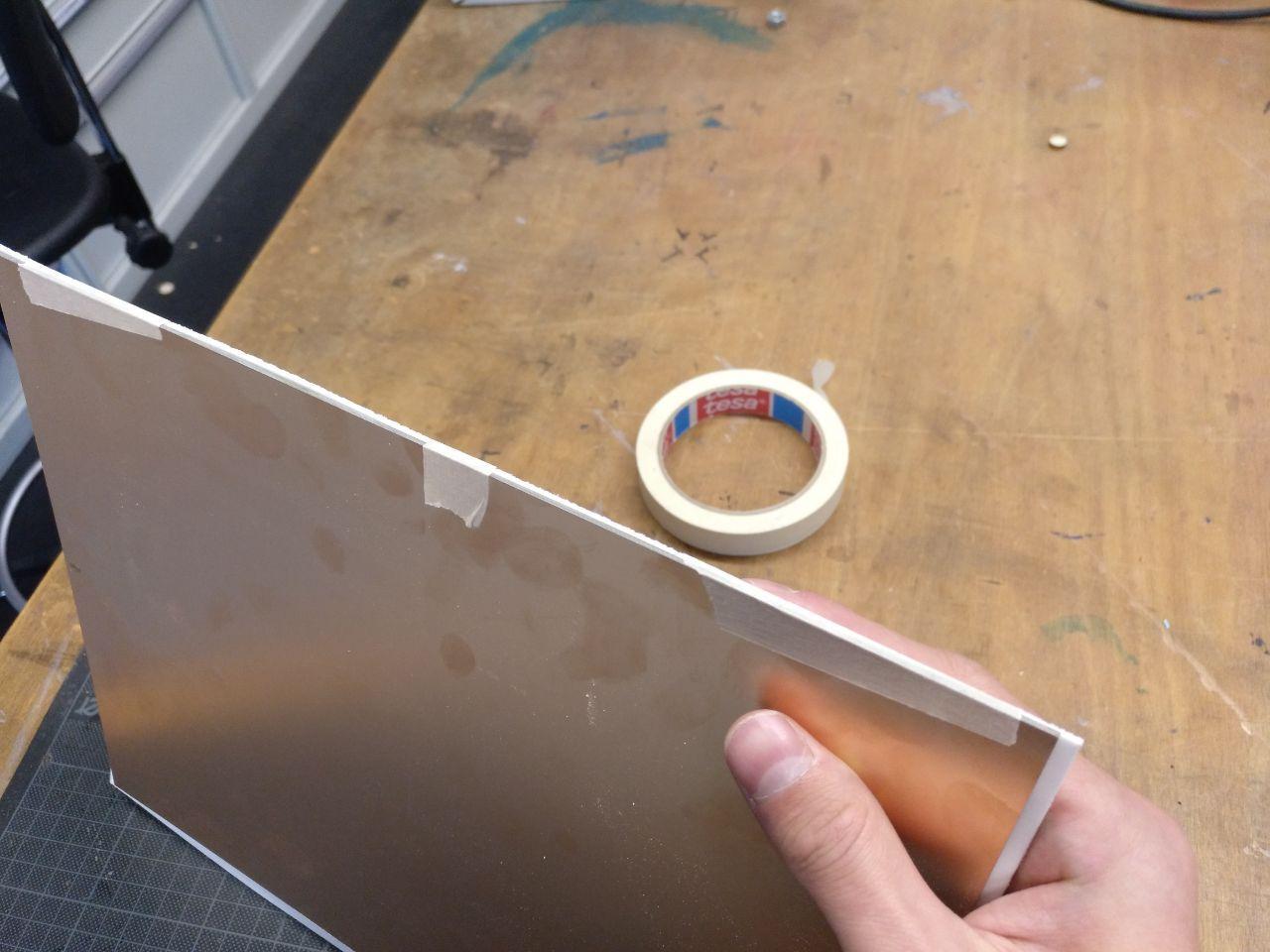
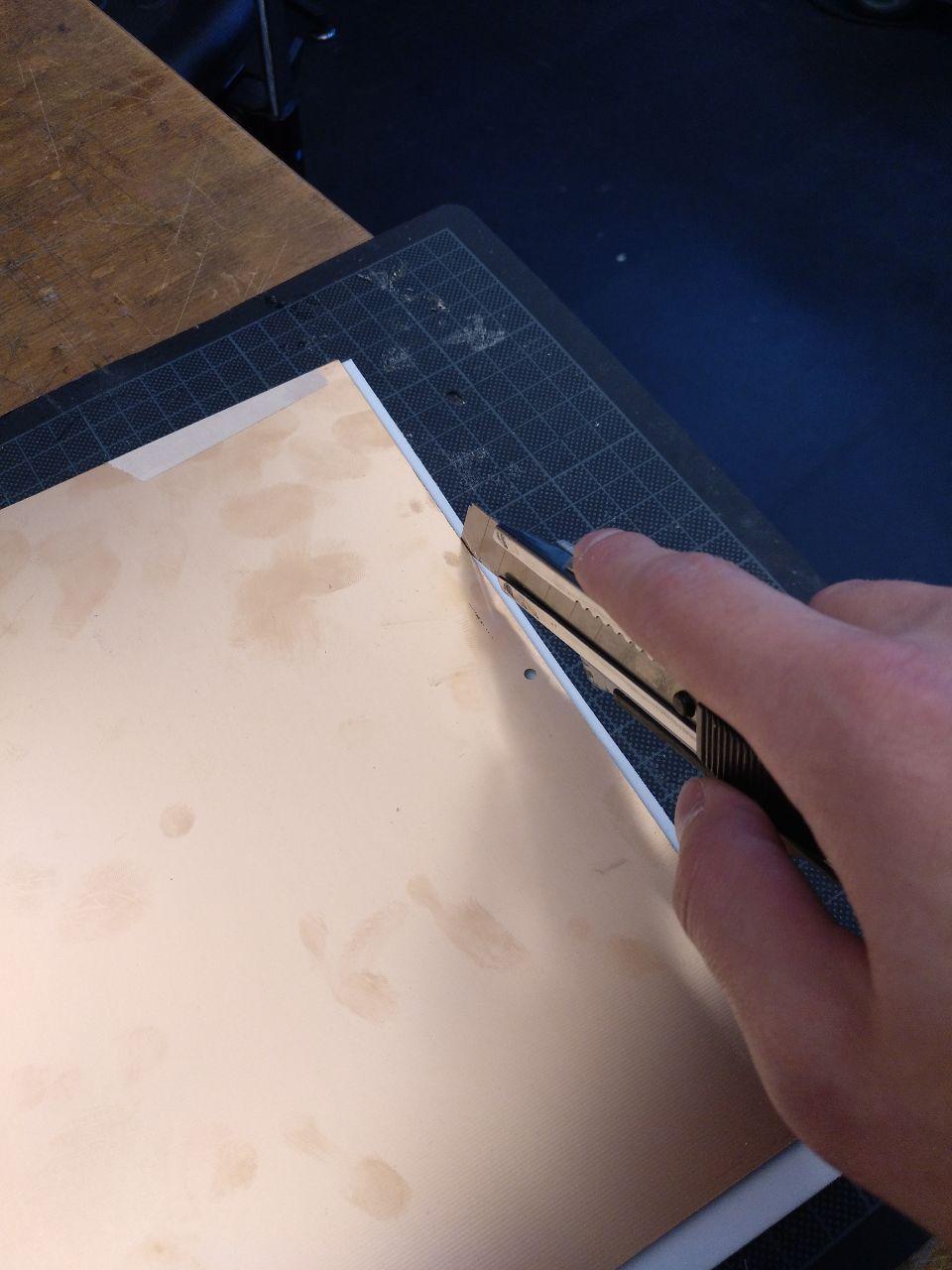
If your mat is not falling appart, or you just cut yourself a new one, you can tape it to the backside of the new material as it was taped to the old one before. Then, place the new material on the milling bed and align it with the help of the white tape. The material should sit perfectly between the edges of the tape. When aligned properly, generously apply tape to all four sides of the material to fixate it on the bed. (see picture)